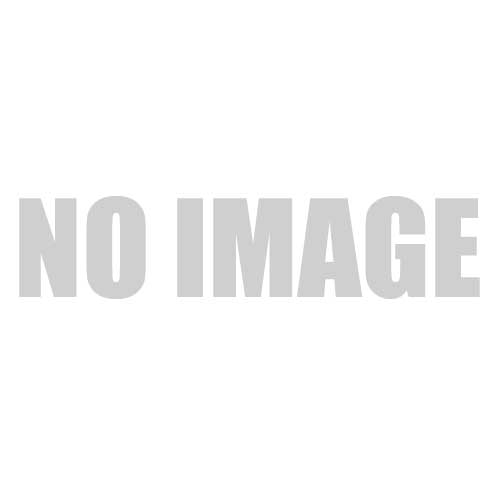Razer Barracuda X vs Blackshark V2 Pro - Where are the differences?
Where are the differences?
Let's compare the two Razer branded gaming headsets and take a closer look at the differences between the Barracuda X* and Blackshark V2 Pro*.
What year are the headsets from?
The release year is of course important when comparing two headsets. After all, the release date has an influence on the state of the art and usually also affects the price. The Razer Barracuda X is from the year 2021 and thus newer than the Razer Blackshark V2 Pro. This one is from the year 2020. Which puts about a year between the two models.
Connection options
Let's start with the connectivity options from Razer Barracuda X and Razer Blackshark V2 Pro. Both give you the option to be wired. A wired connection reduces connection problems and interference, which is an advantage. In return, the cable can possibly interfere.
Radio offers the disadvantage that there can be interference in the verdinbung. In addition, with radio you are usually dependent on a battery, which can also go flat during use. From this comparison, both models offer the wireless connection. A wireless connection offers the advantage that the cable is not in the way. However, you usually have to rely on a battery, which can run out. However, often the wireless headsets also offer the additional option to connect the headset via cable.
Cable and battery
In this case, both headsets have a built-in battery. However, the battery runtime differs in both models. The Razer Barracuda X has a better battery life with 20,0 hours. The Razer Blackshark V2 Pro has a battery life of up to 16,0 hours.
The cable can be removed from both headsets. This is convenient for transport or when used wirelessly.
Audio
The driver size is larger for the Razer Blackshark V2 Pro with 50 mm. With a larger driver, especially low frequencies can be reproduced more easily and louder. However, other factors play a role here, of course.
For the Razer Barracuda X the frequency range starts at 20 Hz. For the Razer Blackshark V2 Pro the value is at 12 Hz. The end is at Razer Barracuda X for the 20000 Hz and at Razer Blackshark V2 Pro for the 28000 Hz. What is really important here is the range between 50 Hz and 10,000 Hz, which is covered by just about every headset nowadays.
The higher the impedance, the more power a speaker can produce. Also the sound becomes clearer. With a value of 32 Ω both models are equal here.
Only the Razer Barracuda X offers the possibility for 7.1 surround sound.
Volume control and mute
Almost every gaming headset offers the possibility of volume control and mute. So it is also in this case.
Both models offer the option of muting. The operation is done for the Razer Barracuda X and Razer Blackshark V2 Pro by Auricle.
Which headset has more features?
Finally, let's take a look at the equipment. Here, some models have lighting. These two headsets don't have that, but it doesn't affect the performance negatively. After all, the illumination is just a matter of taste.
Furthermore, some headsets have freely programmable buttons, as is also known from gaming mice or keyboards. But you have to do without this for the Razer Barracuda X and Razer Blackshark V2 Pro.