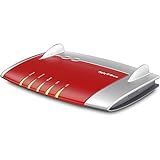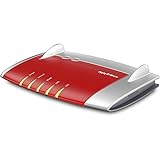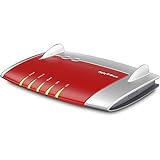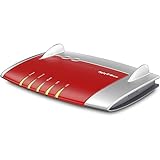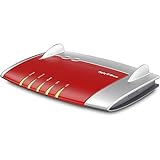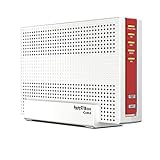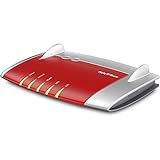AVM FRITZ!Box 4040 vs FRITZ!Box 7590 - Where are the differences?
Where are the differences?
Let's take a look at the two routers FRITZ!Box 4040* and FRITZ!Box 7590* from the FRITZ!Box 4040 brand and compare the differences.
For which connections are the routers suitable?
Basically, you can put any router behind any modem, but some routers also have an integrated modem. Does the AVM FRITZ!Box 4040 have a modem installed? Does the AVM FRITZ!Box 7590 have an integrated modem? We can answer this question with "yes" for only one device. Only the AVM FRITZ!Box 7590* has an integrated modem.
Most routers with built-in modems are only suitable for one type of Internet connection. With an external modem, the routers can of course still be attached to any connection. Basically, it is not possible to make a general statement about whether a device is better or worse. Rather, it depends on your connection. However, there are better and worse connections. However, we do not evaluate that directly in this comparison. Of course, the maximum data rate depends on your Internet connection.
The AVM FRITZ!Box 7590 is suitable for an ADSL and ADSL2+ connection. ADSL supports up to 12 Mbps downstream. With ADSL2+ you can get up to 24 Mbit/s in downstream. To a VDSL connection, which can do up to 100 Mbit/s, the router can be connected with its integrated modem. The modem is not made for a fiber connection, which is even more power than VDSL. You can't connect the modem of the AVM FRITZ!Box 7590 to a cable connection. You are independent of the house connection with LTE. However, the AVM FRITZ!Box 7590 does not have an LTE modem built in.
Which router has the better WLAN?
WiFi 6, also called AX, is currently the newest standard in WLAN. The higher the standard, the better. The two models from this comparison both do not support AX.
AC is the name for WiFi 5. Most often it comes in combination with WiFi 4 and is advertised as AC+N. If a device offers AX, it usually supports the older standards as well. Both the AVM FRITZ!Box 4040* and the AVM FRITZ!Box 7590* can support WiFi 5.
The WiFi 4 standard is also referred to as "N". If a device can do AX or AC, then it can usually do WiFi 4 (N). Here both models can do WiFi 4.
To offer more performance, some routers offer so-called dual band. In this case the router transmits on two frequencies. You get this option with the AVM FRITZ!Box 4040 and AVM FRITZ!Box 7590.
Triband is an optimization of the dual band. Here it is sent on three channels to achieve more power. However, you have to do without the triband for both routers from the comparison.
Let's have a look at the maximum data rate. In total, the AVM FRITZ!Box 7590* with 1733 + 800 Mbit/s performs better here. The AVM FRITZ!Box 7590 offers 1733 + 800 Mbit/s.
Which router has more antennas?
There are routers with internal antennas and routers with external antennas. However, more antennas do not necessarily mean more performance. In this context, the maximum data rate and WiFi standards must be considered.
Internal antennas have a fixed position. The direction of the radiation can thus not be changed easily.
The advantage of external antennas is that they can be rotated. Thus, the direction of the radiation can be determined.
Comparison of connections
Let's take a look at the connectors from the AVM FRITZ!Box 4040 and AVM FRITZ!Box 7590. Neither router has a 100 Mbit LAN port.
Gigabit LAN you get with both routers. Both the AVM FRITZ!Box 4040 and the AVM FRITZ!Box 7590 have 4 pieces of it built in.
In addition to the LAN, some routers also have a WAN interface. If this is not available, a LAN port must be used to connect the modem. In this case both have a Gigabit WAN port.
Let's move on to the ISDN connection. In the meantime, this is hardly necessary and therefore also available in few devices. Only the AVM FRITZ!Box 7590 has ISDN installed in this comparison.
Functions of the routers in comparison
.Let's take a look at the function from the AVM FRITZ!Box 4040 and AVM FRITZ!Box 7590 in comparison.
media server (NAS): Both routers have a media server, also called NAS. With this NAS feature, you can store media on the device itself or on the network and manage it through the router.
WLAN Repeater: Some routers can also be used simply as repeaters. So you can amplify the signal of another router. Especially if you have several floors, this is interesting, because strong ceilings can interfere with the signal. Both models trump with a repeater function in this comparison.
WPS: With WPS, we stay on the topic of WLAN. WPS stands for "Wi-Fi Protected Setup". Here it concerns the simpler connection of devices to the WLAN. As a rule, this is done without the password. Both the AVM FRITZ!Box 4040 and the AVM FRITZ!Box 7590 offer you the possibility to use WPS.
DECT: With the help of DECT, DECT phones can be connected directly to the router. Thus, the router provides a convenient phone solution. Only with the AVM FRITZ!Box 7590* you can connect up to 6 DECT devices. With the AVM FRITZ!Box 4040 you have to do without this function.
FAX: Even though FAX seems to be extinct for many, it is still actively used in some areas. You get a FAX function on both routers.
IPv6: In case you're not aware - IP addresses with four blocks are running out, which is why the IPv6 standard was developed. Private households usually get only public IPv6 address. These must be supported by the router of course. There are some positive news for the models in this comparison. Both routers can work with IPv6.